|
|
|
 |
|
9. Reference - [D]Company Management |
 |
|
|
Salary |
 |
|
 Menu "Personnel" Menu "Personnel"
Set employee and director salary.
Procedure
| (1) |
Select employee and adjust salary.
•In the case of all employees except directors
|
|
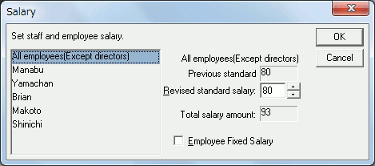
Choose from the following 2 cases when adjusting employee salary.
| A.Standard
Market Salary(Total Salary is not fixed) |
|
Set salary for a fixed number of employees.
Changing the standard market salary will multiply that by the number of
employees for the total salary amount.
As employee numbers increase, the total salary amount will go up.
This is the default employee salary setting.
|
| B.Fixed total Salary Amount. |
|
Set total employee salary amount.
Total salary budget will be divided by the number of employees.
Check the "Employee Fixed Salary" checkbox. |
|
| •Directors |
|
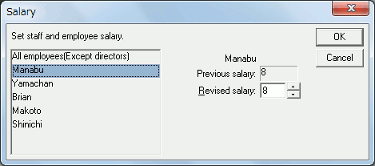
Set new salary. |
Click "OK". |
|
|