|
|
|
 |
|
4. Starting The Game |
 |
|
| |
Start BOOMING |
 |
|
1. |
Click Windows "Start" button an then click "All apps " or "All Programs".
|
|
2. |
Click on "BOOMING" from the list in the "BOOMING" folder.
|
|
3. |
Open "BOOMING-START" window.
|
|
| |
Start Game |
 |
|
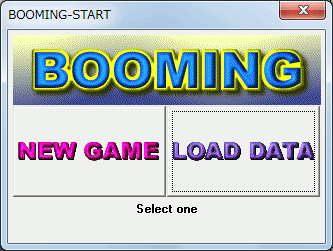
|
|
• |
To continue play using saved team data select "LOAD DATA"
|
|
• |
Select "NEW GAME" to start a new game.
The following window will appear for a non registered
game.
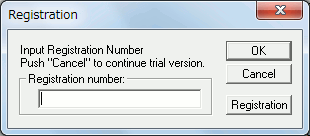
Enter the registration number you received after
payment and click "OK".
To play the trial version click "Cancel".
Click "Registration"to go to the official
BOOMING site to access the "Registration" page.
|
If there are multiple map data files in the installed BOOMING folder the
following window will appear.
Selecting an map data file is only possible for a registered version.
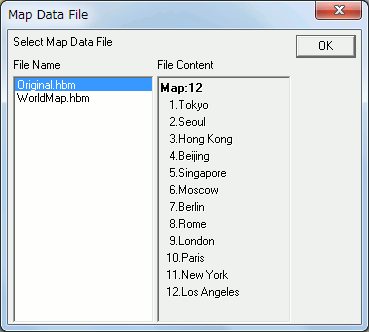
Click "OK" after selecting the map data file from the list.
|
Continue to
"Initial Settings".
|
|
|