| (1) |
Select building to construct.
For areas without a head or branch office.
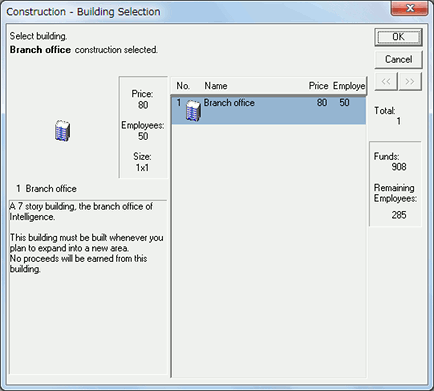
For areas with a head or branch office.
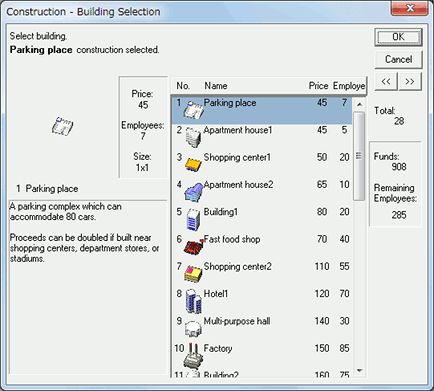
Areas with no
Head or Branch Office must first establish either to
begin.
Constructions can not begin if lacking funds or employees.
Cancel by pressing the "ESC"
key.
|
| (2) |
Select building by entering the Property And Building mode.
Click on the property you want to build on the map.
| * |
You can not build on property you do not own. |
| * |
Developed property must be cleared before new construction.. |
Cancel by pressing the "ESC"
key.
|
| (3) |
Select director or company to start construction.
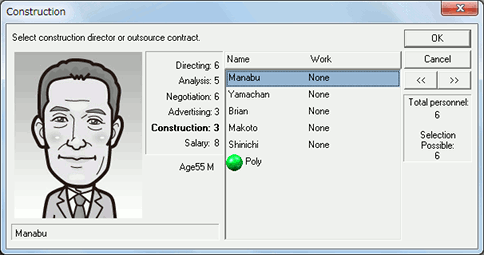
|
|
Confirm
•If selecting director.
Confirm selection.
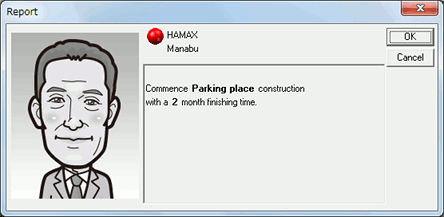
Click "OK" to assign
task.
•If selecting another company.
Confirm selection.
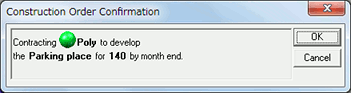
Click "OK" start
construction at month end.
When construction begins the necessary employees shall be allocated until
project completion.
Inactive employee number will be reduced. |