| Client player that loses connection |
May return to the game after reconnecting to the server.
| * |
Can not return if the server does not accept reconnections.
|
|
| 1. |
Start game from the beginning.
|
| 2. |
Select "NEW GAME".
|
| 3. |
"Game Setting", "Game method", select "Connecting
network play (client)".

|
| 4. |
Enter the necessary data and click "Finish".
*The "Password" is displayed in the
Network Window title during
network play.
|
| 5. |
Connect to the server.
Network
Window appears after connecting to the server.
| * |
Can not return if the server does not accept reconnections. |
|
| 6. |
Wait for necessary data to continue game to be sent from the
server.
|
| 7 |
.The game will begin after data is finished downloading.
| * |
The BOOMING screen will not display until the game begins. |
|
| Server Player |
The server player decides to wait for the client to reconnect
or continue without the client.
|
| ●Wait for the client player to reconnect. |
|
|
| 1. |
After the game gets cut if you do not press the "Continue Game" button you can wait until the client player connects.
Please wait until the Network Window display changes.
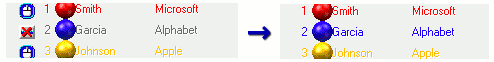
| * |
If a client player loses connection, you can choose to either wait or continue
without him or her reconnecting. |
|
| 2. |
Continue Game
| * |
Players losing connection may continue game by
reconnecting and receiving latest game data. |
|
|
| ● |
Game will continue despite clients losing their connection.
Clients may rejoin the game at any time. |
|
|
|
|
| 1. |
Click "OK" to "Continue Game" without lost client.
|
| 2. |
Continue game.
|
| 3. |
A lost client may reconnect and receive game data to
continue game.
|
|
|
●Continuing game by replacing a lost client with the
computer. |
|
|
|
| 1. |
Click on the "Cut Connection " button for a lost player in the Network Window. " button for a lost player in the Network Window.

|
| 2. |
The computer will replace the client and the game
will continue.
| * |
Clicking on a player's "Cut Connection " will not allow him or her to reconnect again. " will not allow him or her to reconnect again.
|
|
|